Transit NXT Service Pack SP17 Release Notes
What’s new?
- Supported file types:
InDesign 2024 | InDesign 2025 | AutoCAD 2023 | AutoCAD 2024 | AutoCAD 2025 | Google Docs | Google Sheets | Google Slides - Machine translation:
Amazon Translate - Quality assurance:
Combined spelling and grammar check | Segment status “Approved (customer)” - Transit Editor:
AutoComplete | AutoCorrection | Conversion of dates and numbers - TermStar:
TBX version 3 | Export of multimedia files
More versions of InDesign
With the optional filter for Adobe InDesign, you can translate DTP documents conveniently and
efficiently in Transit.
With Service Pack 17 and the latest plug-ins, you can also offer translations for InDesign 2024 and InDesign 2025 (Mac and Windows).
• Translate documents from InDesign CS5.5 to InDesign 2025
• With the InDesign Gate plug-in, you can easily exchange InDesign documents, entire books or complete contents of folders with Transit
• Automatically generate PDFs for the integrated PDF display in Transit
• Focus on translation-relevant master pages, paragraph formats and layers and reduce translation effort
Additional versions of InDesign
With the optional filter for AutoCAD, you can translate CAD drawings conveniently and
efficiently in Transit.
With Service Pack 17, you can also offer translations for AutoCAD 2023, AutoCAD 2024 and AutoCAD 2025.
- Translate drawings from AutoCAD R13, AutoCAD R14 and AutoCAD 2000 to AutoCAD 2025
- Translate updated drawings quickly and efficiently using translation memory – even without CAD and AutoCAD expertise
- Focus on translation-relevant layers and reduce translation effort
- Use correct part and product drawings thanks to multilingual terminology support
- Focus on translation-relevant master pages, paragraph formats and layers and reduce translation effort
- Use correct part and product drawings thanks to multilingual terminology support
Official support for Google Docs
With Transit, you can offer translations for numerous Office formats, e.g. Microsoft Office, OpenOffice and LibreOffice.
As of Service Pack 17, Transit now also officially supports documents from the Google Docs Editors Suite.
- Translate documents from the web applications Google Docs, Google Sheets and Google Slides
- Focus on translation-relevant parts of the files and reduce translation effort with extensive file
type options - Exchange data between Google and Transit by downloading and uploading in Microsoft Office
format
Amazon Translate an additional MT service
In addition to STAR MT, Transit also supports numerous third-party machine translation (MT) systems to provide additional, automatically generated translation suggestions.
Transit also supports the Amazon Translate MT system.
- Amazon Translate as Editor MT:
Interactively request translation suggestions for individual segments in the Transit Editor - Amazon Translate as Import MT (optional):
Automatically generate translation suggestions during import - Select the desired tone of voice (formal or informal)
- Automatically shorten translations
(e.g. for tables and software localization) - Mask profane words and phrases automatically
QA: Combined spelling and grammar check
Transit has numerous functions that support you in checking and ensuring the quality of your translations. You can also check the target-language grammar.
- Grammar checker combined with spell checker based on Microsoft Word
- Supported for all languages for which Office language packs with proofing tools are available
- Interactive correction in the Transit Editor with explanation of grammar rules
- Selection of language-specific rules for the grammar check (via Office proofing tool options)
QA: New segment status “Approved (customer)”
Transit supports numerous segment statuses to map the quality of the translation and track the progress of the translation process. With this Service Pack, the additional status “Approved (customer)” has been introduced as the highest segment status.
- It is intended for segments that should not be changed or that should only be changed with the customer’s consent (e.g. for regulatory reasons)
- Adopt/”inherit” the status of pre-translated segments from their reference segments
- When proofreading, assign the “Approved (customer)“ status to individual segments or the entire file
Transit Editor: AutoComplete
This Service Pack makes it even easier to formulate translations in the Transit Editor: As soon as you start typing, the new AutoComplete function suggests words and phrases that match the project context.
- Project-specific suggestions for words and phrases when typing
- Quickly insert suggestions using the arrow keys and Enter
- Automatic generation from project dictionaries and reference material
- Add your own suggestions via the context menu
- Suggestions for dates and numbers converted to the target language
Transit Editor: AutoCorrection
The new AutoCorrect function eliminates typical typing errors as you type and can automatically convert what you have entered.
- Correct accidental usage of caps lock key
- Convert straight quotes to smart quotes
- Correct two initial capitals
- Convert strings to special characters
- Define your own strings, which are automatically replaced once entered
Interactive conversion of dates and figures
We now support the interactive conversion of dates, numbers and alphanumeric strings into the target language.
- Context menu with target-language conversion suggestions
- AutoComplete with converted strings when typing
- Conversion of dates to long or short form
- Conversion of thousand delimiters and decimal delimiters
- Configuration options for converting your own formats
- (e.g. “Abschnitt A Ziff. 42” to “Section A point 42”)
TermStar: Support for TBX Version 3
TermStar supports numerous formats for terminology exchange. As of this Service Pack, Version 3
of TBX is also supported.
- TBX import: Automatic detection of the TBX version
- TBX export: Explicit selection of TBX Version 3
- Previous TBX export with Version 2 remains available
TermStar: Export multimedia files
With TermStar’s export functions, you can also make your valuable terminology available to other systems. You can also export graphics, videos, audio files, etc., that are used to illustrate data records and language entries.
- Additional “Multimedia files” option for exporting with the help of the TermStar database expert
- Supported for MARTIF and TBX export formats
- Supported for dictionaries that store their multimedia files in the database
Download, more details & additional new features
In the Downloads section of our website, you can find more information about the
current service pack:
- Download the Service Pack
- Release notes with more details about the described functions and additional new features
- Current user documentation
- Plug-ins, XTensions, and other add-ons
STAR Transit NXT Service Pack 17 Release Notes. SP17 Release Notes
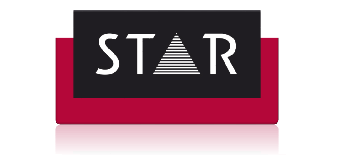
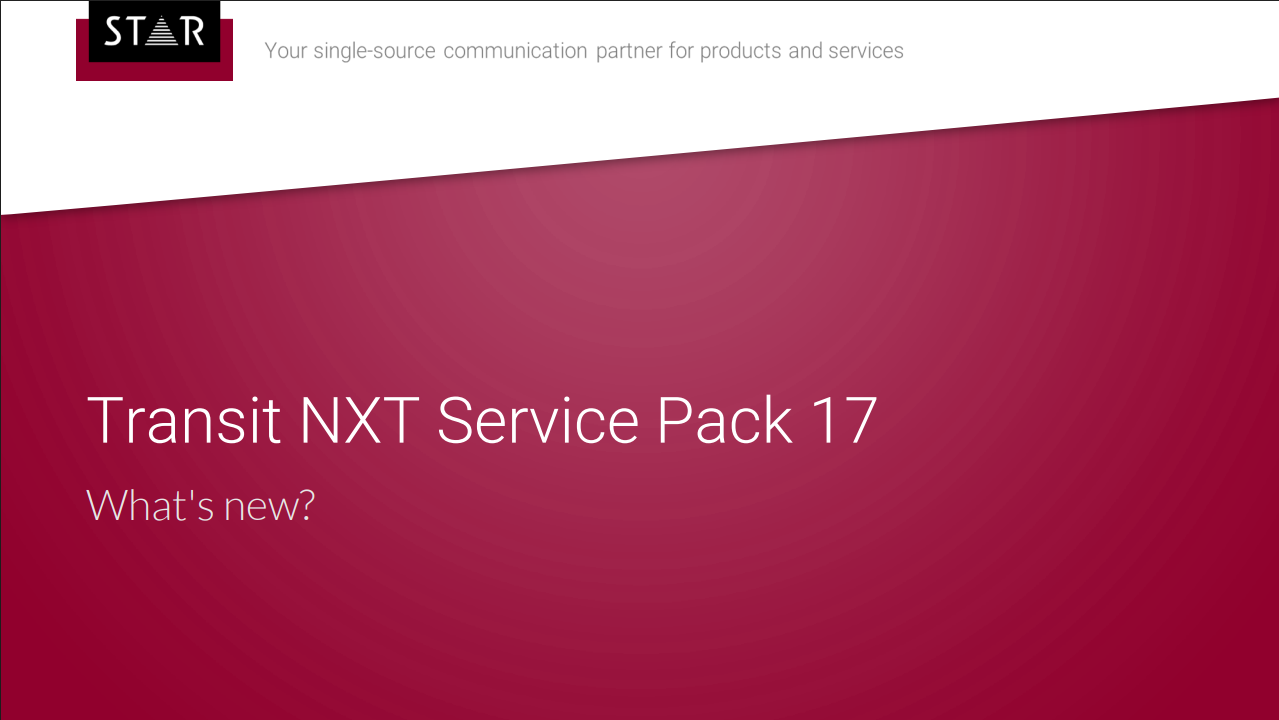

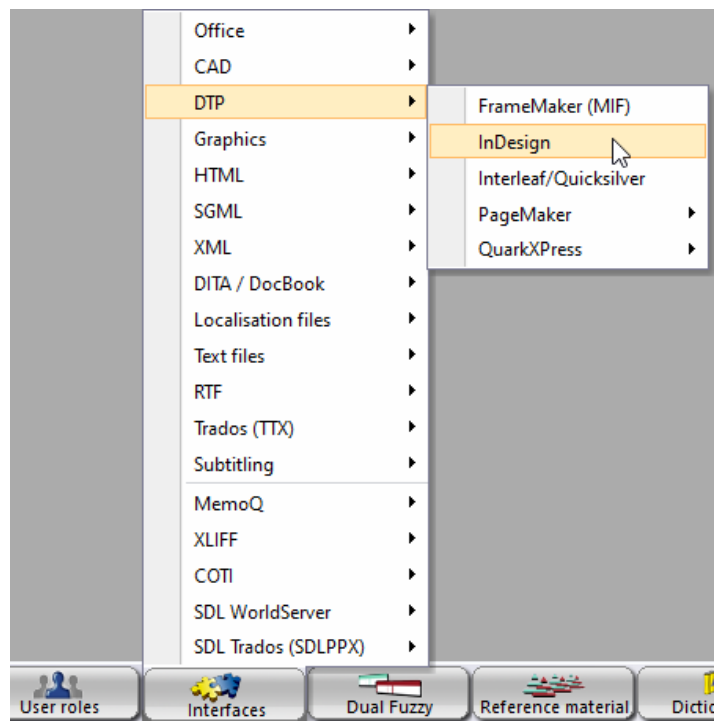
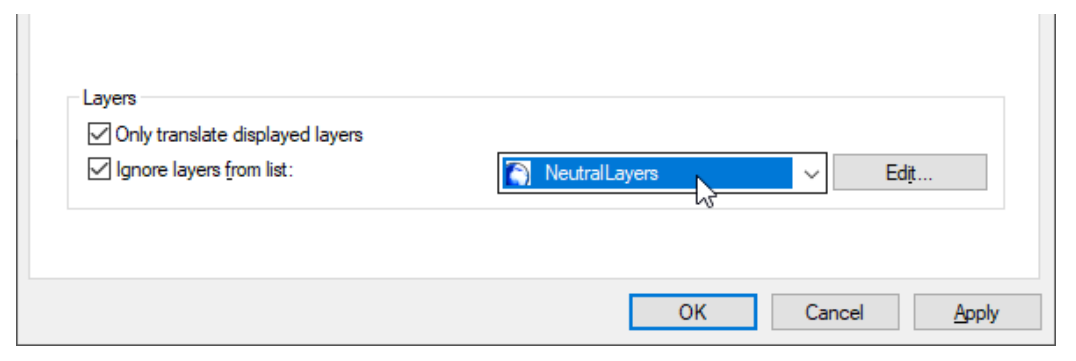
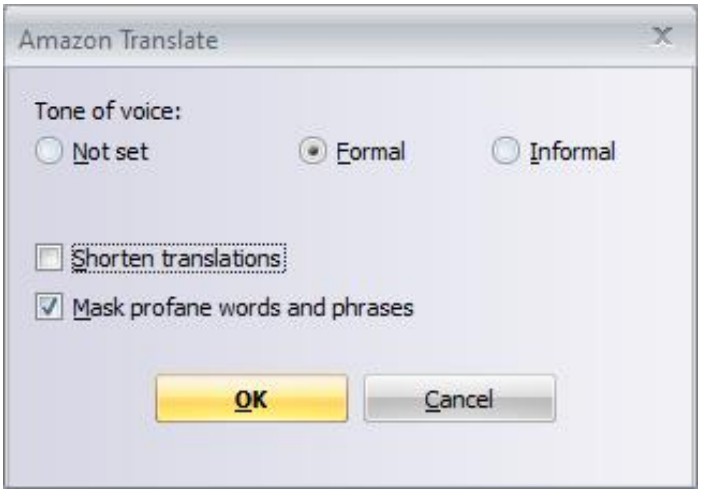
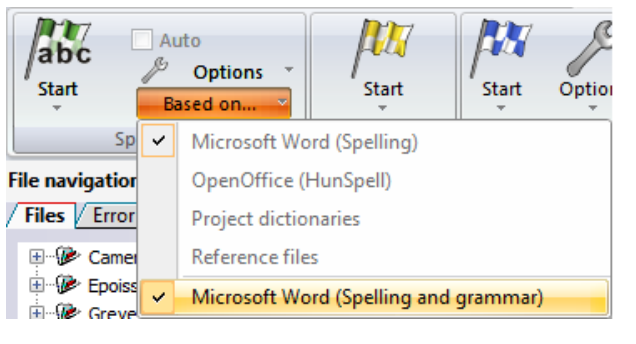
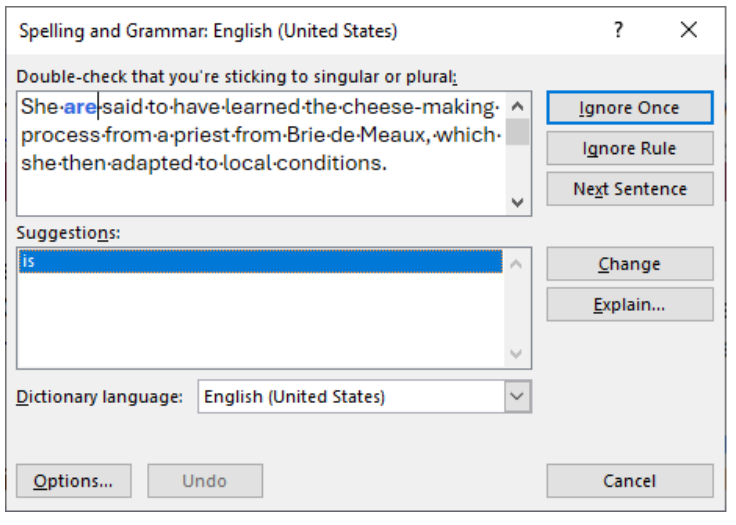
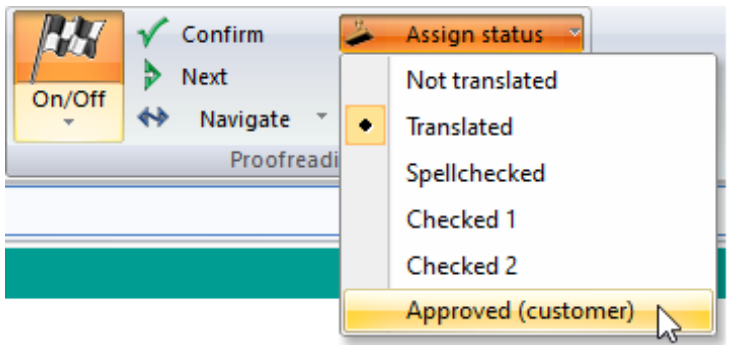
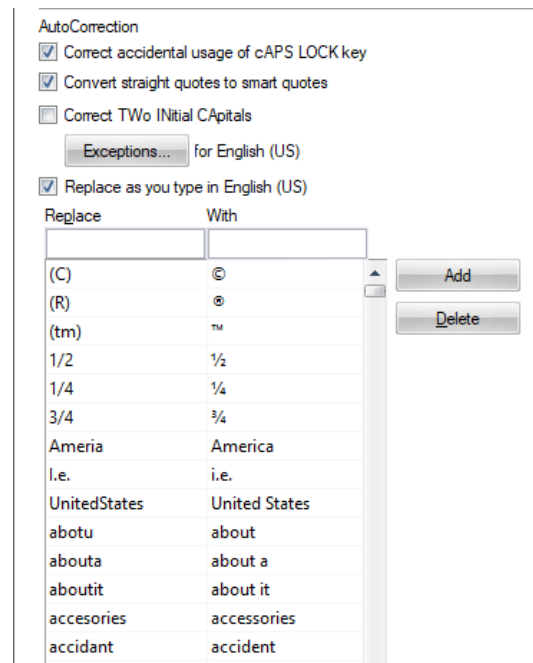
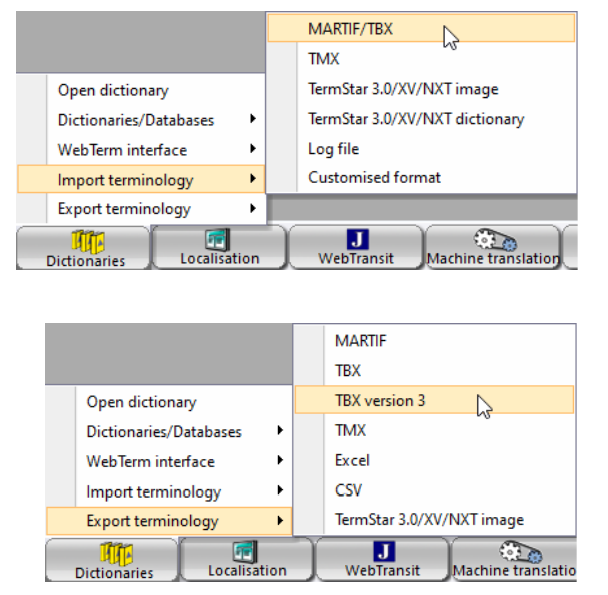
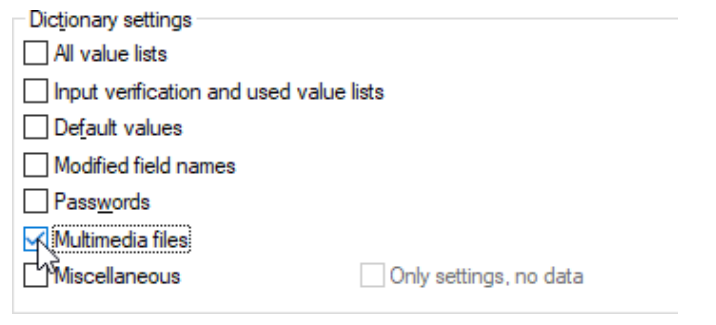

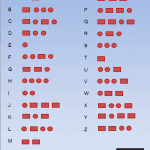 STAR Translation Services
STAR Translation Services