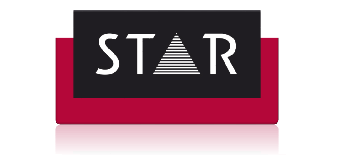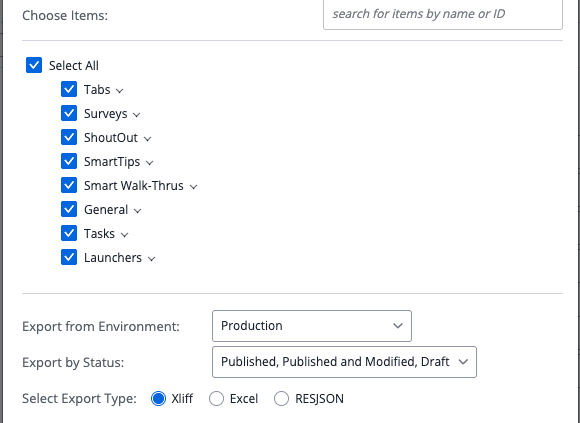WalkMe Translation and Localization
Now you’ve developed your amazing content, how do you translate and deliver it worldwide?
The good news is that WalkMe has you covered. The system is enabled for translation making the process easy for you. It has the facility to export XLIFF or XLSX files direct to your translation agency.
STAR provides translation services supporting 200 languages. We’ll help you get your content ready and walk you through the process of setting up and translating your content for global delivery. With some 50 global offices, we’ll help you penetrate new markets and reach customers in every corner of the globe. Let’s Go Global.
How do you translate WalkMe projects?
The Multi-Language feature of WalkMe lets you translate a Walk-Thru you have created in different languages without having to rebuild it. This enables you to engage your user in their language.
The complete documentation is available on the WalkMe site.
Translation in XLIFF
WalkMe can export the XLIFF file format for translation which is the industry standard for Localization Service Providers (LSP’s).
STAR has extensive experience working with XLIFF and many other file formats. We can also work with XLSX and JSON files as well.
We have extensive services covering a broad range of delivery. We can translate your Walk-thru’s, website, brochures, software, videos and more.
Following translation, we can deliver website and walkthrough testing if needed.
WalkMe Translation Services Provider
STAR is one of the world’s leading translation service providers. Working across many industries our mission is to help our customers do more global business. If your a start-up or a multi-national company already we can help you. Talk to us today about your objectives and how we can partner with you to deliver them.
Best Practice for WalkMe Translation
- You need to ensure that your translation agency does not translate BBcode (anything between the brackets […]); STAR protects these for you during the localization process.
- For Excel files, keep the exported file in the exact same format vis a vis name, tabs, columns, etc. Work only on the language column;
- We recommend only exporting files once the solution is final and that no changes be made prior to importing the files back in; This keeps changes and avoids rework. The translation agency will be working on a single project once. Reworks can be costly.
- Avoid using text images in WalkMe items and the Zembezi Widget, since these cannot be translated by Multi-Language. This is industry best practice for translation. Text on images is very difficult and costly to produce.
- During text translation, we recommend against making additional changes in the Editor. If additional items are created, a new .XLIFF or .XLSX file should be exported to include all updates. When an .XLIFF or Excel .XLSX file is imported, an import log file is generated and may be downloaded to obtain details about the translation status. Again this means you have full control of your process. It eliminates costly mistakes and rework.
Multi-Language For Walk-Thrus
If one of your translations include a Right to Left language change, be sure to test this translation thoroughly.
Multi-Language For Launchers
Text within a Launcher image is not translated. If a Launcher is meant to work in two languages, it is recommended to use a Launcher with no text;
Use the Customize Launcher Tab to create your Launcher.