Crops and Bleeds and why they’re important
Printed areas and beyond.
If we are doing desktop publishing or layout work on your translation project, we will ask you about crops and bleed settings.
Crops or crop marks are a set of marks that define a printed area.
Bleed is the term used for the extended area of your artwork that goes beyond its actual size.
Crops
What are crops?
Crops or crop marks are a set of marks that define a printed area. They tell the printer the boundaries / size of the printed area. If the printed area is a stand-alone piece (business card or flyer etc.), then the crop marks tell the printer where to trim the paper. As it has to be trimmed to its correct dimensions, the crop marks indicate where the document will be cropped. They are the little lines that you can see around the edges of your artwork.
Generally, the measurement for all crops is 3-5 mm in European countries and Japan. For the USA, the measurement should be 1/8”.
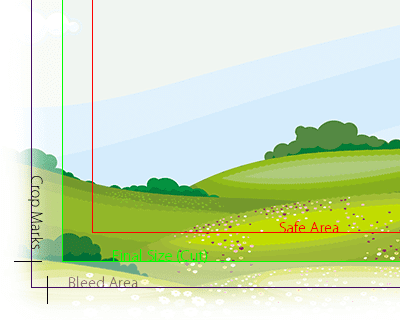
What are the bleeds?
Bleed is the term used for the extended area of your artwork that goes beyond its actual size. For example, if you work on a brochure that contains elements that touch the edges of your document, it will require bleeds. This will avoid the possibility of some of the vital objects in your document from being cut. There is a distinction between two types of bleeds. The full bleed means that every elements of your document will exceed its actual frame whereas the partial bleed means that only some elements of your document will go beyond the layout of your document.
Generally, the measurement for bleeds is 3 – 5 mm in European countries and Japan. The measurement in inches is 1/8” in the USA. To be sure that you set up the correct one, you can discuss the size of the required bleed with us.
Why are they important?
Crops and bleeds ensure the quality of your printed document.
When you create a document that will be printed, crops and bleeds are essential elements to ensure that your final document retains a professional look. This is why printers require crops and bleeds notifications to ensure a professional look to your printed document. There are a number of desktop publishing tools that can be used to manage crops and bleeds accurately.
Adobe InDesign
The most popular tool to design brochures is Adobe InDesign. It is one of the leading Desktop Publishing Applications. It can setup crops automatically for you when converting them into a PDF file format. You can check the crops and bleed options under the Document Menu where you can find options for page size, margin and bleed. Adobe InDesign is published by Adobe.
QuarkXPress
Another leading tool in the DTP space is QuarkXpress published by Quark. Quark has different versions depending on the type of language you are translating into. There are different versions for Arabic and Chinese so you need to be aware of this if you plan to translate Quark documents into these languages.

